
To apply effect to the image, select "Effects" from the main menu and click on the name of the effect. The "Invert", "Grayscale", "Fade", "Emboss", "Warp\Spot Light" effects are applied immediately. After selecting the effects "Contrast", "Brightness", "Color", "Blur", "Lightness", "Darkness", "Split Light", "Sepia", "Solorize", "Posterize", "Mosaic", "Saturation", "Split Blur", "Trace", "Noise\Color", "Noise\Mono", "Warp\Tile", "Warp\Fisheye", "Warp\Twist" a window similar to the following appears:
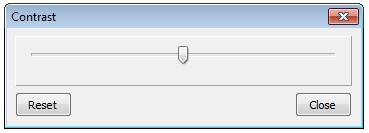
To change the strength of the effect, drag the slider with the mouse. To restore the original image, click the "Reset" button.